Download the Modpack
Get started by downloading the modpack ZIP file:
Download Now After importing to your launcher, download the Simple Voice Mod .jar file and place it in the /mods/ folder using your launcher. ( You won't be able to use Proximity Voice otherwise. )
Prism Launcher
- Open
Prism Launcher - Click
Add Instance>Import - Select the downloaded
modpack.zip - Click
OKand launch!
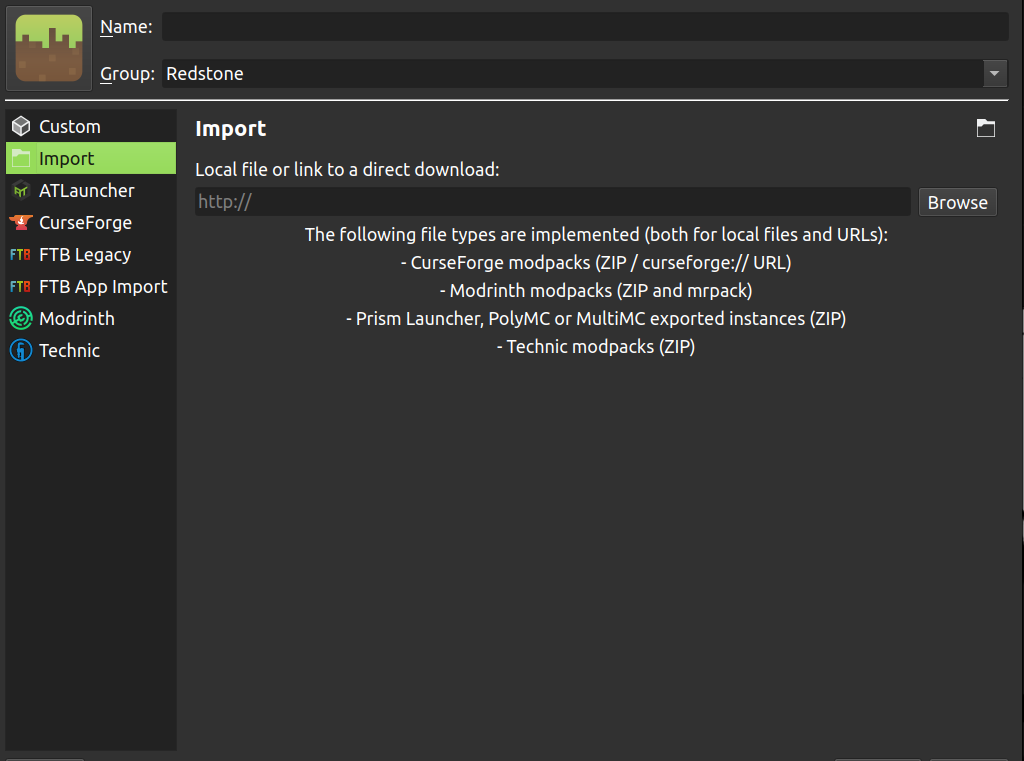
CurseForge
- Open the
CurseForge app - Go to
Minecraft>Create Custom Profile - Click
Importand choosemodpack.zip - Hit
Playto start!

Connect to the Server
- Open your Minecraft launcher and start the modpack.
- Go to
Multiplayer>Add Server. - Enter the server IP:
mc.brap.fun - Click
Done, then join the server!
Chronicles of the Hasturian Era
Seek the forbidden knowledge etched by the sages of old. Unveil the secrets of the realm within the sacred annals:
Visit the Tome of Lore"Whispers of the past guide the bold."
Additional Info
/shaderpacks/ folder!